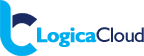Now you’re post-implementation you will likely be setting out your roadmap for future enhancements, perhaps to automate some remaining manual processes or looking to implement a new module.
The challenge is having a stabilised platform to build upon and ensuring you are getting the most from your initial investment. Is it delivering on the performance metrics you set-out as part of the business case? Will it deliver the RoI you targeted? Do you need to optimise across the platform to achieve these?
Signs that optimisation is needed can be obvious, but some less so:
- Poor user adoption
– users circumventing the automated processes via HR
- Noise from users
– processes perceived as too complex or requiring new input from users
– difficulty accessing reports
– reports not performing as expected
- Integrations failing to deliver data or delivering too much
- Access issues in HR due to conflicting security permissions
If you are experiencing any of these symptoms, a total system heath-check and audit is strongly recommended before you start adding new modules and features.
You can use Regression Testing to check the quality of your previous UAT.
There are various open-source tools available to help you establish automated test routines, as well as various managed service providers who can design and conduct these for you.
Either way, you will need to identify the root causes of your issues – ie. security vs configuration vs data availability/integrity vs integrations.
Then look to:
- Business process review and adjustment
- Reporting clean-up and re-configuration
- Revisit and review the performance of new and existing integrations
- Revisit your Security design and identify the conflicts you are seeing in Production
Reporting, Security & Integrations – the end-user experience
When you are mapping processes and identifying any improvements needed on reporting and integrations, the end-user experience is a key perspective. A bad process with poor, inconsistent or difficult to access results will drive a poor user-experience. Optimisation with the end-user in mind is therefore critical.
The following QA tests are important optimisation steps
Check your Data
- Check your data quality – ‘garbage in, garbage out’
- Check your data availability. What is live data and what is historical? Are you combining the two?
- What is the latency for transactions to completion?
- What data is potentially incomplete across the user-base?
- What is the re-fresh frequency for interfaces and integrations ?
Check your Report designs, in Workday and Studio
- Are Security permissions conflicting with Report outputs or availability?
- Are integrations performing as expected?
- Is your report rendering delivered in a simplified and digestible way – the user-experience?
Revisit your Integrations
If you own the process and the outputs, then you own the performance of the integration, whether or not Workday delivers the end-output.
- Are you delivering the data required?
- Are you sending more data than is needed?
- Is the integration performing efficiently – eg. how long does it take for the data to be processed and accepted?
Revisit your security Design
A lot of implementation advice recommends achieving the least number of security roles, permissions and intersects possible. Concerns about Workday system performance are usually raised as the reason.
For companies with multiple-country locations and multiple business lines, this minimisation effort can lead to unwieldy combinations and compromises. The net result can be a Security set-up that is difficult to maintain (and deconstruct).
If you recognise Security as a potential problem area, then revisiting and undoing some of these combinations can yield significant benefits. Problems in business process and reporting can often have a roof cause in security permissions.
Noisy users with poor adoption – optimise the user-experience
Change Management is a key element in implementing Workday.
Automating your business processes will require employee and manager engagement in a whole new way.
Some business users will feel that this is delegation by HR of administrative actions, not recognising that the process could never previously have been accomplished without their input. It just might feel more administrative because it’s simpler, or responsibility can’t be quietly delegated.
So,
- Does the business process need revisiting to look at any redundancies or ‘nice to have’ approval/review steps
- Is the process asking questions that HR already has the data for? Just not in the system.
- Is the process asking questions that it’s not reasonable for employees and managers to know the answer, not without manual recourse to HR?
Understand your current engagement levels and issues and where there are any issues:
- What processes are driving significant query management in HR?
- What processes are being used less frequently than expected? Why?
- How do employees and managers rate their user experience?
Fortunately there are user-analytics and adoption tools that can assist you with this and also managed service providers that can do this for you as part of any optimisation review. Being seen to listen and respond is a very powerful tool to help embed the system and is a critical step before introducing any new functionality.
Also, consider what data is missing, and could be added, or is unreasonable to expect a user to know. Amend your processes accordingly.
Once you have identified what can be improved, you can then reintroduce training and communications alongside these improvements. Point to those that have been re-designed based on user feedback. Measure user-adoption again post your improvements. These steps will ensure a better Workday experience and increased user-engagement.
Ongoing post-implementation support and updates
Optimisation is just as important whether you implemented Workday years ago, or just months ago.
With frequent software updates and a semi-annual new release cycle, business continuity is at risk, so you need to ensure that your existing business processes and configurations will continue to deliver. New updates and new releases will need to be tested, in advance of promoting to production.
You will need to test that:
- Business processes continue to deliver as intended
- Reporting is still performant
- Security permissions are not compromised
- Integrations continue to operate smoothly
Regression Testing is strongly advised here.
Approaching each update with a strategy is therefore key and if new features are to be adopted, or new modules deployed, you will need to continue to apply project and change management discipline, with rigorous testing.
Consider Automated Testing
Testing provides the QA that your business processes, integrations, security, and reports are working as you designed and are still meeting business requirements.
Automated Testing reduces the level of UAT engagement needed and significantly increases the speed at which new features, security groups and assignments can be tested across multiple roles and locations.
Where implementations involve complex conditionality, specific to country location, with appropriate security group limitations on data access, then testing all of these manually is just not possible – at least not during the time window available for an upgrade or new release. So test automation makes a great deal of sense in these circumstances.
Your regression testing routines are a prime opportunity to apply automated testing as it enables you to quickly absorb new updates and releases into your live environment. Manual UAT testing is both time and resource intensive. As a result it has to be limited and risk-based. Automation, using open-source tools such as Selenium, allows you to increase the speed, range and reliability of your test cases by running multiple test routines in parallel and at scale.
Get your support structure in place
With all effort and attention on implementation, the need for a dependable post-implementation support structure can be over-looked. As your Workday support team is critical to optimising Workday, their role needs to be planned for in advance. They will be responsible for:
- Analysing regular software updates and releases
- New release management
- Testing
- Integration monitoring
- Vendor management
- User support
To maximise the value you get from Workday, you will need an ongoing lifecycle of optimisation, testing and support. This is the key to high utilisation and achieving your RoI.
Published by Steven Ward, Board Advisor to LogicaCloud.eu